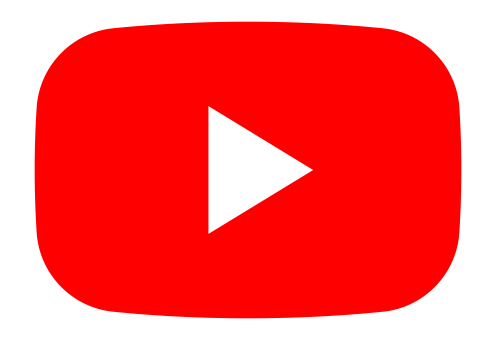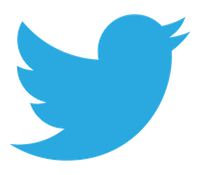Orax SDI Cloud Reference
- Introduction
- Self-Management tools
- Communication and Content management
- Sales and Customer Engagement
- Service Desk
- Project Management
- Automation & Wide-Area-Monitoring
- Job Cards
- Education & B-2-B online training
- Billing and customer statements
- Inventory & Asset management
- Production management
- Human Resources and Payroll
- Procurement and Supply chain
- Ledgers & Accounting
- Reporting and Analytics
- Administration & configuration
Job Card Configuration
Before you start using the Job Cards module, you need to configure important settings based on your company preferences. In most cases it is a good idea to contact Orax support for assistance. An implementation project which is billable may be a good idea.
When configuring settings for Job Cards, keep in mind that starting with the defaults may be a good idea. Carefully think through the requirements of your company and try not to overcomplicate anything. A complex process is always more trouble than a simple one. Speak to technicians and make sure that everybody involved in processing and managing Job Cards have contributed to the configuration design.
Job Card Settings
Job card settings can be found on the System settings page under the general module settings. The job card module is not enabled by default. If you do not see a job card menu you need to enable this first. Modules can be enabled on the System settings page under the "Menu, Privary & Team isolation" section.
Job Card Status pipeline
The first thing to set up is your job called pipeline. This is a list of statuses, sequenced in a logical order. A job card needs to start with a specific status and end with a specific status. Between the start and end of the job card there may be stages that it travels through towards completion. Always end your pipeline with the Completed status - it is required by the system to know when the process stops. A Cancelled status is also required to handle cancelled Job Cards. Use the sequence field to order the pipeline stages. You may add post completion stages by adding statuses with a sequence number equal to or greater than 20.
Job Card Templates
If your company performs jobs with specific instructions it is often a good idea to create templates. A template can be loaded when a new job card is created.
Technicians
They are several settings related to technicians, of which the first one is listing technicians that work on Job Cards. Work through the settings and configure them as required.
Notifications & Reminders
Configure the notification and reminders settings as required. Start with fewer notifications and increase those as required after testing.
Permissions
Any internal user with access to the Service Desk will also be able to work on Job Cards. In addition you are able to configure certain limitations for Job Cards.
Analytic settings
Select Default values for analytic job card reports.
Remember that every company is unique and your settings will reflect that. The journey of mastering Job Cards is not always clearly known in the beginning. As you progress down this journey you may need to change some of your settings and tactics. This is quite normal. It is a good idea to start simple and only add complications as required during your journey.