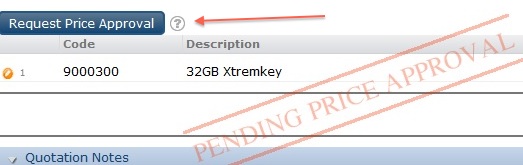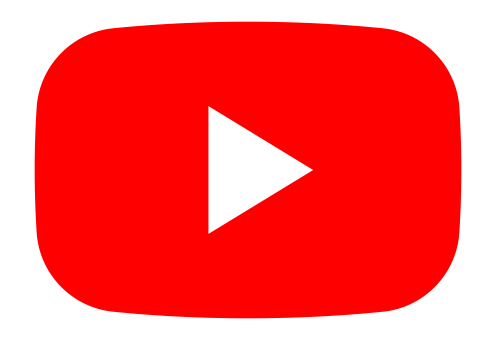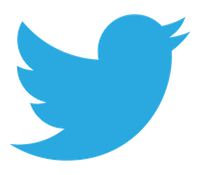Orax SDI Cloud Reference
- Introduction
- Self-Management tools
- Communication and Content management
- Sales and Customer Engagement
- Service Desk
- Project Management
- Automation & Wide-Area-Monitoring
- Job Cards
- Education & B-2-B online training
- Billing and customer statements
- Inventory & Asset management
- Production management
- Human Resources and Payroll
- Procurement and Supply chain
- Ledgers & Accounting
- Reporting and Analytics
- Administration & configuration
Quotation Approvals
All Sales Quotations undergo approvals. There are 3 distinct types of approvals.
1. Acceptance by customer (conversion) approval.
When a quotation is accepted by a customer, the conversion has to be recorded in the system by clicking the "Accept" icon on the right top of the quotation. If the customer declined the quotation, the "Decline" icon has to be clicked. For more detail about this approval/decline procedure, please see Sales Quotations.
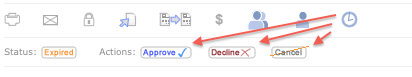
2. Internal Approvals.
If the system is configured to require internal approvals, all Sales Quotations have to be "approved" by the relevant people (configured in Financial Setup --> Setup). When a new quotation is created, it will be limited until it is internally approved by one of the designated people.

3. Minimum Price Approvals.
If the system is configured to require minimum price approvals (setup in Financial Setup --> Setup), you will need to request approval if you discount a price below the "Minimum Price" configured in the inventory. The quotation will be limited until the price approval is completed. Minimum prices are approved by the team manager (or backup managers) or if configured so, by a designated list of people.