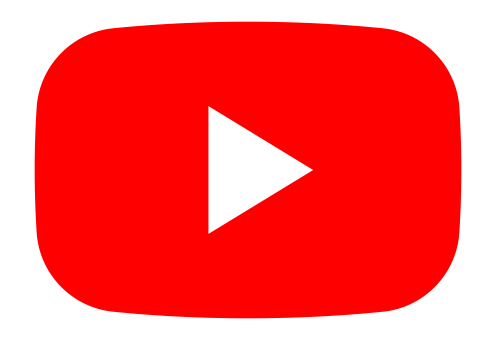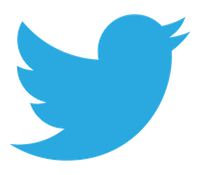Orax SDI Cloud Reference
- Introduction
- Self-Management tools
- Communication and Content management
- Sales and Customer Engagement
- Service Desk
- Project Management
- Automation & Wide-Area-Monitoring
- Job Cards
- Education & B-2-B online training
- Billing and customer statements
- Inventory & Asset management
- Production management
- Human Resources and Payroll
- Procurement and Supply chain
- Ledgers & Accounting
- Reporting and Analytics
- Administration & configuration
Week Calendar
The Week Calendar shows 7 days of the current week, with each day divided into 30-minute intervals. Your events are shown on The Calendar. You may create new events by clicking an empty space on the day and time of your event.
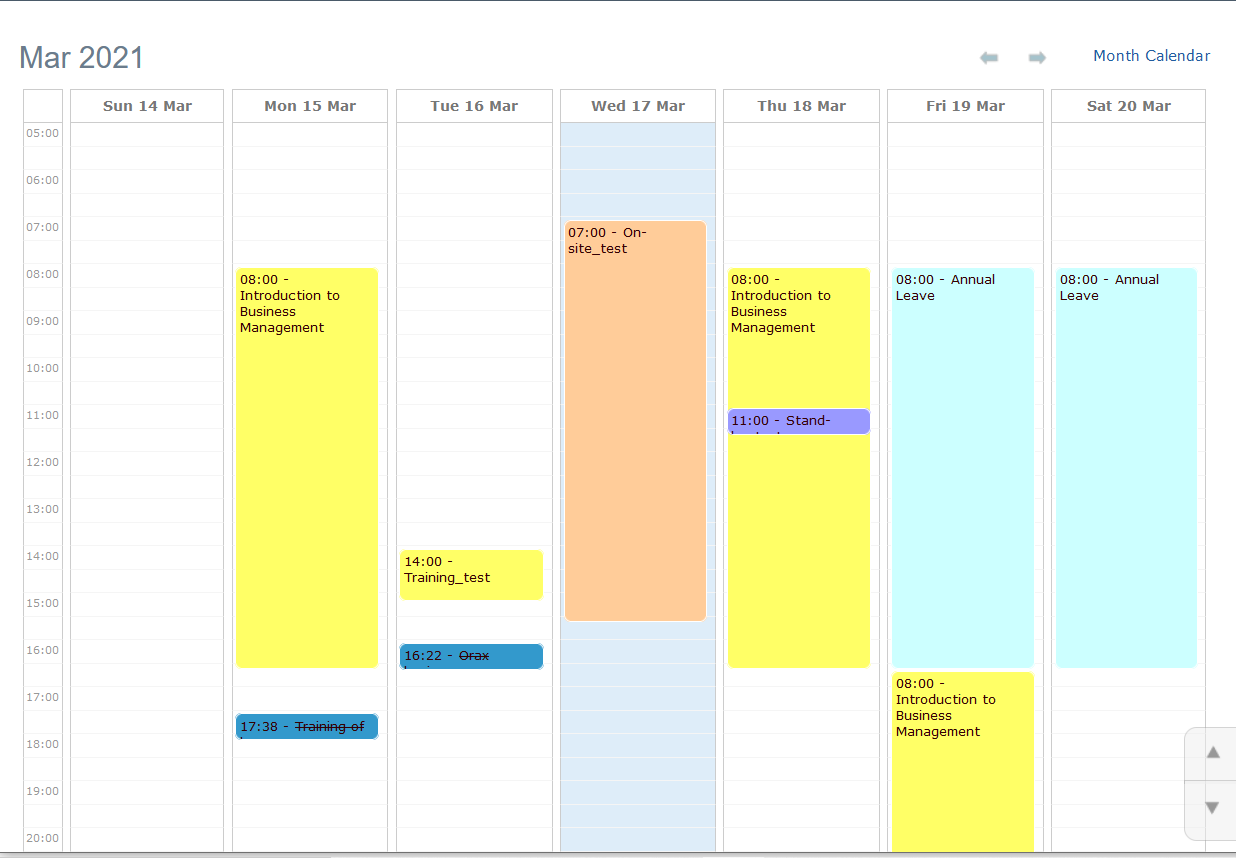
Should you wish to make the Week Calendar your default Calendar, go to your "Account Settings”, under “Default & preferences/ My Defaults” you will see an option to set your default Calendar.
Towards the bottom of your Calendar, you will see button(s) for your group and/or your team Calendar as well as your Leave overview.
Applying for leave is easy, do it in your Calendar. In the HR module, your employee record should be configured with your leave days, balance, and who has to approve your leave applications. If it's not set up, your applications will be sent to your direct team manager.
Booking leave also allows the system to know when you're not available for new tasks or service calls.
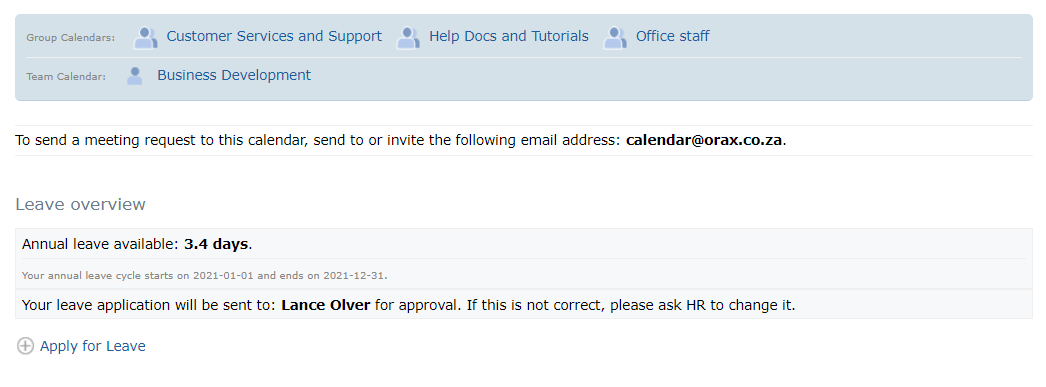
N.B. if you wish to integrate your external Calendar with your Orax Calendar or vice versa, this is covered in: Setting up your User Profile and changing your password.