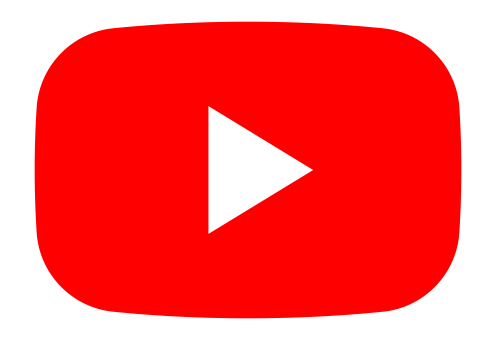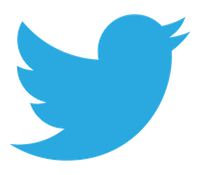Orax SDI Cloud Reference
- Introduction
- Self-Management tools
- Communication and Content management
- Sales and Customer Engagement
- Service Desk
- Project Management
- Automation & Wide-Area-Monitoring
- Job Cards
- Education & B-2-B online training
- Billing and customer statements
- Inventory & Asset management
- Production management
- Human Resources and Payroll
- Procurement and Supply chain
- Ledgers & Accounting
- Reporting and Analytics
- Administration & configuration
Documents, Notes & Policies
Every company has a need to store documents, archive files, record policies, notes and sign contracts.
Documents in Orax SDI can be Articles, Files and Notes. These can be assigned to category, location and work type folders. Secure documents by assigning individuals, teams or groups.
Each document can be published to a website or blog as well as used for internal communication, guidelines or policies.
Remember that all documents can be searched using the centralised Search feature (right top).
To create articles, discussions or files, use the "+" next to the "Documents" menu.
Articles
Articles are used for official documents, contracts and policies. Secure the necessary documents by flagging them as private and then assigning subscribers to that specific document. This allows only the subscribers to view the document. Remember to classify all your documents into specific Work Types, Categories and locations. When you create contracts as articles on the system, it is good practice to create a master document with variables. Duplicate the document under the update tab for every customer. After you have duplicated the document, replace the variables with the specific customer details. See more about this procedure and online signing in the PDF Contract Signing section below.
Notes
Note can be used to keep track of knowlege. A note is essentially the same thing as an article, just meant for creating procedures, memos or capturing other information in the system.
Files
Files can be used to upload videos, pictures, code, spreadsheets, etc. A file could be seen as a small folder where in several files are uploaded, or every file can as it have its own container. When you upload new versions of a file the old versions will be retained and archived in the same file container.
PDF Contract Signing
The Orax SDI system has a feature that allows you to sign a PDF document digitally. In order to effectively use this for contracts, we suggest the following workflow. Create a "master article" (main template) in the system with your contract. Create variables in this "master" document as placeholders to enter customer specific detail for each contract. See more detail around this in the markup tips inside the Update tab of your article. For every contract, duplicate your master contract in the Update tab, and replace the variables using the find and replace feature on the update tab. Then click the contract signing tab and create a new PDF document. Send a signing request to everybody who has to sign this document. Remember to also send it to yourself if you also have to sign the document. At the bottom of the contract signing tab there is a log of all requests and signing records. This log contains the final signed document as well as the times that people signed the document. You are also able to specify and expiry date for a contract as well as a reminder to sign a new contract.