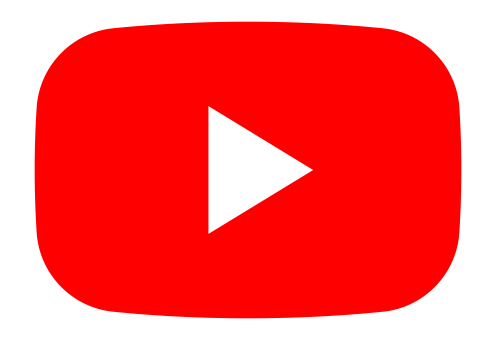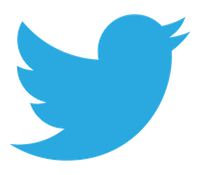Orax SDI Cloud Reference
- Introduction
- Self-Management tools
- Communication and Content management
- Sales and Customer Engagement
- Service Desk
- Project Management
- Automation & Wide-Area-Monitoring
- Job Cards
- Education & B-2-B online training
- Billing and customer statements
- Inventory & Asset management
- Production management
- Human Resources and Payroll
- Procurement and Supply chain
- Ledgers & Accounting
- Reporting and Analytics
- Administration & configuration
Working with Tasks
Part of doing your job effectively is executing once-off and Recurring Tasks. As humans we can easily forget to do important tasks because we get busy in the day-to-day hassles or our work and personal lives.
The Orax SDI has an effective feature to help you remember to do your tasks.
In Orax you can create a task for yourself or a colleague. It is more effective than just an email because it will keep reminding you to complete it until it's done. You can also use comments on a task to communicate with someone or just to keep notes and log time spent on activities.
Once you're done with a task you can "Resolve" it to tell the system and other people that the task is now complete.
You're able to connect with others in tasks by "subscribing" them to a task that may be of interest to them. They will receive updates when you add comments or complete the task.
Another nice thing about tasks are that you can schedule in on a recurring basis in The Calendar. Lets say you need to remember to do something every month or 6 months, you can create a task for that with all the little details that you may forget about the task. When its time, the task will popup on your homepage and remind you to complete it.
Simply using tasks to organise your personal responsibilities can make you a much more effective asset to your company.
Give it a try. Create a task on your homepage with the help of the below guidelines.
HOW TO GUIDE:
The Overview
Tasks are reminders that can be set up within the Orax app to help you stay on top of all your responsibilities and works in progress, little effort required. There are two types; a once-off task and a recurring task, and soon you will know how to create and use both.
Creating a Task
1. Go to your Orax homepage. (Click on the ‘Home’ button at the top of your toolbar.)
2. At the top of your homepage you should see a vertical row of “+”-buttons. The last button (righthand-side of your screen) should read “+ Task”. Click on that one.
3. A page will open with the heading “New Task”. Here you can create your task and fill in any necessary information (e.g. specific instructions or a deadline).
4. The task is automatically set as a once-off task. To change that scroll to the bottom of the page and click on the blue “Make Recurring” option where you can select your preferred interval.
5. You can further customise your task by clicking on “Additional Settings”.
6. When you are satisfied select “Save” at the bottom of the page. Your task has been created. Hurrah!
Interacting with a Task
1. Your task will appear on your screen after clicking “Save”.
2. The toolbar below the task heading gives you access to the different aspects of your task.
3. “Comments” allow you to connect with teammates, provide updates for a supervisor, and log time sent working on the task.
4. To include someone else in a task, click “Subscribers” (beneath “Status” on the “Task overview” page) and add the relevant contact. This person will now receive updates about the task.
5. When you finished the task, click the third top button "Resolve". After filling in all relevant information, click the "Save Resolution" button at the bottom to complete the task. You will automatically be directed back to your homepage. Good job!