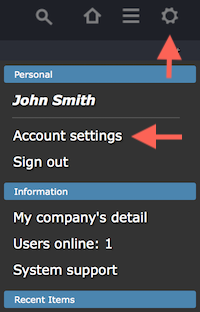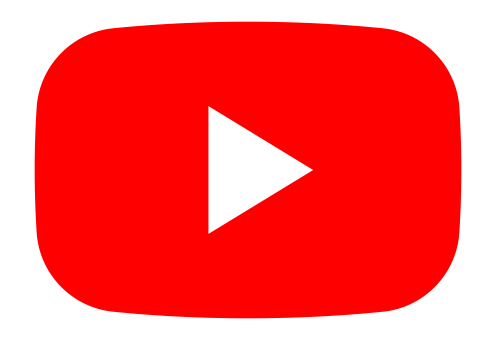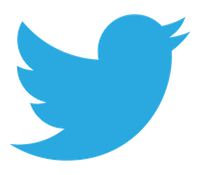Orax SDI Cloud Reference
- Introduction
- Self-Management tools
- Communication and Content management
- Sales and Customer Engagement
- Service Desk
- Project Management
- Automation & Wide-Area-Monitoring
- Job Cards
- Education & B-2-B online training
- Billing and customer statements
- Inventory & Asset management
- Production management
- Human Resources and Payroll
- Procurement and Supply chain
- Ledgers & Accounting
- Reporting and Analytics
- Administration & configuration
Default values
On some forms there are fields that have customisable default values. These can be configured according to your own preferences. User Defaults are configured at the bottom of your Account Settings screen.
To see a list of default values, click your Account Menu (top bar - gear), then Account Settings. Scroll down to the bottom. On the right is a list of User Defaults. Click a link to change the relevant default value.