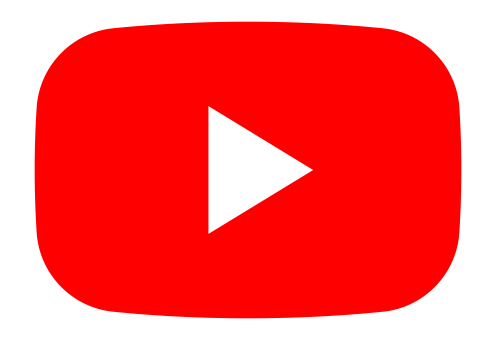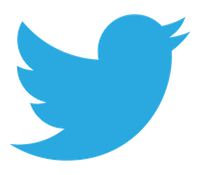Orax SDI Cloud Reference
- Introduction
- Self-Management tools
- Communication and Content management
- Sales and Customer Engagement
- Service Desk
- Project Management
- Automation & Wide-Area-Monitoring
- Job Cards
- Education & B-2-B online training
- Billing and customer statements
- Inventory & Asset management
- Production management
- Human Resources and Payroll
- Procurement and Supply chain
- Ledgers & Accounting
- Reporting and Analytics
- Administration & configuration
Form Structure
Several forms in SDI make use of hidden fields. These fields are grouped under a relevant title and hidden. They may be revealed by clicking the title. The reason for this is that some records have many fields and to keep things simple and less daunting, some fields that may be optional or not always applicable are hidden this way.
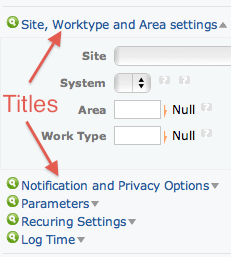
You need to scan the headings of the hidden fields when you create or update records to make sure that you don't miss important fields.
Always remember that the more detail you add to a record, the better it is defined for retrieval and reporting.